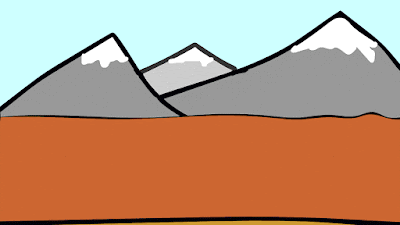After we'd drafted the character, we had to animate it... doing nothing. I made the stage the resolution of an iPhone 6 screen (1080 x 1920) then grabbed the sketch of my character front on from the model sheet and converted it into a symbol. Then I made it get slightly bigger and then return to its original state using motion tweens. This gave the illusion of it breathing. To improve, this animation, I'd like to make the character blink at random.
Tuesday, 13 December 2016
Character Draft
In lesson we had to create a character to later animate. I kept it fairly simple and made this blob. It changes colour when feeling different emotions (red=angry, green=envy, blue=sad etc.). I first drew him as a doodle (pictured below) when I got sidetracked from trying to draw a human.
I liked the look of it so developed it into a character, and drew it from many different angles on this model sheet, with some different expressions and the colours that go with them.
Shape Tweens
To create a shape tween I drew my initials with the brush tool, then went 10 frames ahead and drew my initials in a wavy style. Inbetween these two frames (frame 5) I clicked and selected 'Create Shape Tween'. This was the end result:
Motion Tweens
For this task we had to use motion tweens. I made an animation of 2 cars racing. Motion tweens are a simple way of animating an object which is fairly effortless compared to frame by frame animation. To do it, I drew a car and duplicated it to make a second in a different colour, then converted them both to symbols. Then, in the timeline I right-clicked the frame with the car on and chose "Create Motion Tween", then I moved the car to the finishing point. I did this for the other car and drew a background. Lastly, I double clicked on the motion tween in the timeline and added 'ease' so that the cars sped up smoothly.
Friday, 9 December 2016
Evaluation - FlipDeck
This is a picture of the final prototype for the board game 'FlipDeck', that me and my group decided to make after getting the brief. Our task was to design and produce a prototype for an original board game/reworking of an original title. There were guidelines for the product and we managed to overcome all of these. The idea for FlipDeck came about because me and Max are both skaters. We downscaled a game we play on our skateboards to a small board game scale. After coming up with the initial idea, we did some research to check there were no similar games on the market (online and in shops), then tweaked the game so it fitted the brief and was playable. With a group of four, we were able to get the prototype created fairly quickly, and we didn't come into any problems with technicalities.
Overall I would rate the product a success, which could work as a real game on the market. One thing that it could improve on however was the skill level it takes to play the game, making it hard to play for a wide audience range. To improve this we could add a dice with much easier tricks. If we had more time to respond to the brief we would have sourced and created proper dice as opposed to paper ones, and would have put more effort into the rule book. Nevertheless, I think this was an effective idea which worked well as a board game.
Overall I would rate the product a success, which could work as a real game on the market. One thing that it could improve on however was the skill level it takes to play the game, making it hard to play for a wide audience range. To improve this we could add a dice with much easier tricks. If we had more time to respond to the brief we would have sourced and created proper dice as opposed to paper ones, and would have put more effort into the rule book. Nevertheless, I think this was an effective idea which worked well as a board game.
Thursday, 8 December 2016
Production
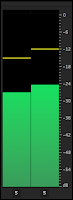 For this project, I didn't need to record any wild tracks separately to add in to my project, as the report would just contain the reporters speech and idents created digitally.
For this project, I didn't need to record any wild tracks separately to add in to my project, as the report would just contain the reporters speech and idents created digitally.I didn't need much administration for this project. All I had to record was 3 different news stories and an introduction and outro. I planned this by writing a script that could be read off.
When I composited the report in Premiere to take out the parts I didn't need and add idents, I made sure that the audio levels were suitable throughout by checking the Master Audio Levels. I adjusted the sound of all my clips so that they were around -6dB at all times, so no clipping occured.
Here's a screenshot of my timeline:
I also made album art for this news report so that at first glance the listener knows what the thing they've downloaded is. It also makes the report more professional.
 Evaluation
Evaluation
Overall I think that this project went fairly well and was quite easy. The end product ended up sounding professional and is an effective broadcast which communicates short news pieces well with the listener. One thing which I could've improved on is equipment. I used a zoom h4n microphone to record the broadcast but I could've used an additional external mic connected to the Zoom for clearer speech recording. This would've been the most fitting setup for a news report.
Something which worked well was the script which made the report sound realistic and professional. This is because in my research I found examples of news reports and took note of how the reporters welcome in the audience and the language they use.
Another thing which I could've improved is the ident, as it is very simple. I could've made it longer or added drums or something similar, similar to the idents I found when researching for this project. I made it using Logic Pro X (screenshot below).
As you can see from this screenshot, the ident is only made from a simple melody and two chords. If I do this again I could try and use more complex chords or additional instruments.
In conclusion, I found this project fairly easy, however I should have spent more time planning the technical side so that I could have used the most effective equipment and more time making the ident.
Designing my Brief
For this media product, I will be making a factual radio broadcast (non-fiction) which quickly reports on a few news stories. There will be one reporter who communicates with the audience. It will begin and end with a musical ident made with Logic Pro X and will be recorded using a Zoom H4N microphone. The musical ident will help listeners identify that this piece of audio is a news broadcast. I will composite the broadcast together in Adobe Premiere and upload it to soundcloud.
An ancient city has been unearthed by archeologists in Egypt. It lies by the River Nile, and experts say that the city dates back more than 5,000 years and contains houses, tools, pottery and huge graves.
Lastly, three young suspected joyriders from Bath have been charged with vehicle crime offences after a stolen Porsche was found in a hedge in West Harptree. Police were alerted at 3.15am on Friday the 18th November that a Porsche 911 had collided with a hedge in Harptree Hill, 15 miles from Bath. The three suspects were later arrested at 5.45am on the A368 in Bishop Sutton.
Script
This is Bath College news with Aiden May.An ancient city has been unearthed by archeologists in Egypt. It lies by the River Nile, and experts say that the city dates back more than 5,000 years and contains houses, tools, pottery and huge graves.
It is believed that this location was home to important officials and tomb builders who may have been involved in the construction of royal graves in the nearby sacred city of Abydos.
St Gregory's school in Bath was forced to cancel all of its after school clubs on Wednesday October 12th after the a threat was made on social media. Police were forced to step up patrols at the school, as the threat received was from a 'killer clown'. The killer clown craze began in the United States, but sightings of clowns holding fake weapons and airguns have been reported in the UK - most recently in Keynsham near Bath.
Headteacher Ann Cusack issued a letter to all parents stating that they took the report seriously and followed council safeguarding guidelines. The email sent stated that 'all students would be sent straight home after school and all after school clubs and fixtures were cancelled.'
Police have warned clown pranksters they are risking a criminal record.
This has been Bath College news with Aiden May, thank you for listening.
Copyright & Release
When creating my report, I plan to use snippets of audio and maybe some background music, as well as a musical ident. These things will need to be sourced, which raises the issue of copyright. The three most common types of copyright are:
- Creative Commons - This is a license where a copyrighted work is enabled to be used/distributed for free. Its used when an author wants to give people the right to share, use, and build upon a work that they have created.
- Royalty Free - Can use the material/intellectual property without paying royalties or license fees
- Fair Use - Where content is used to criticise or comment on
For my project, I'm going to source my material from various places online, dependent on what it is. Because it's a factual news report, I'll use some audio snippets related to the news that will be reported on, which I should be able to find on YouTube. These snippets will be fair use as they're only short extracts being commented on.
For background music and the ident, I will use royalty free/creative commons music which can be sourced from a range of websites online:
https://creativecommons.org/about/program-areas/arts-culture/arts-culture-resources/music-communities/
https://creativecommons.org/about/program-areas/arts-culture/arts-culture-resources/music-communities/
I aim to make the ident using a DAW on the college computers such as Logic Pro X or Ableton Live, which means that the content will be made by me and not at risk of copyright issues.
Tuesday, 6 December 2016
Board Game Brief Analysis
For this task we've been given a brief which asks us to design and produce a board game prototype in small teams or as individuals. I feel working as a team for this task will be more effective and productive as it will allow us to share ideas and help each other create. It also means that someone who might not be very good at a certain aspect of the task could be helped by a different team member who excels at it and vice versa. Therefore for this task I think I'll work in a small team.
There are some parameters concerning the board game production which are:
-The board must be no bigger than A3
This should be fairly easy to work with as for the task we're expected to use photoshop. The only thing to keep in mind is scale when working on a screen as it will be translated into a real life board.
-It should not be harmful or hazardous in any way
This will change depending on the target audience however the ergonomics of the board and pieces should be considered to ensure that they aren't sharp and that pieces aren't too small.
There are also some object requirements which are:
-The game must include traditional elements (such as playing pieces)
To follow this requirement I will have to do some research into the common conventions of playing pieces and the most effective to use considering the style and target audience.
-Must have a clear target audience
This will either be a game for adults, families, elderly people or children. When doing research I will decide the best audience to choose with my team.
-Must have a clear product identity which includes an effective logo, name, colour scheme and style
This will be achieved with trial and error in photoshop, along with research of other effective board game designs and considering the target audience.
There are some parameters concerning the board game production which are:
-The board must be no bigger than A3
This should be fairly easy to work with as for the task we're expected to use photoshop. The only thing to keep in mind is scale when working on a screen as it will be translated into a real life board.
-It should not be harmful or hazardous in any way
This will change depending on the target audience however the ergonomics of the board and pieces should be considered to ensure that they aren't sharp and that pieces aren't too small.
There are also some object requirements which are:
-The game must include traditional elements (such as playing pieces)
To follow this requirement I will have to do some research into the common conventions of playing pieces and the most effective to use considering the style and target audience.
-Must have a clear target audience
This will either be a game for adults, families, elderly people or children. When doing research I will decide the best audience to choose with my team.
-Must have a clear product identity which includes an effective logo, name, colour scheme and style
This will be achieved with trial and error in photoshop, along with research of other effective board game designs and considering the target audience.
Monday, 5 December 2016
Characterisation - Nerve
Protagonist - Vee (Emma Roberts)
Antagonist - Nerve App (Not a person)
application an effective antagonist however is the realism of it. The idea of an app like this being real is very possible and could have the same dangerous effects, making it all the more scarier.
Tuesday, 29 November 2016
Peer Assessment
Film Buff
Film Buff is a stylish and entertaining trivia game which is appealing to the whole family. It's original and tests the players knowledge on information about films, featuring cards with quotes & film screencaps.
The board meets the success criteria of the brief as it is under A3 paper size. Additionally, the board is a circle, which is a unique shape as opposed to the generic rectangular board, making the board game stand out compared to others on the market. It also contains playing pieces and a stylish spinner to help play the game, which all fit in with the aesthetics of the product. Although I have only looked at the prototype, it seems safe and that there is nothing hazardous about the game.
The logo and and style follow a dark colour scheme, with accents of bright colour which make the game come across as formal, but fun at the same time. The box has a creative touch of 35mm film around the edge, portraying immediately from first glance what the game is about and fitting in with the design scheme.
One piece of constructive criticism I would give is that the colour on the box is dark, as well as the text, making it slightly hard to read. This could be solved by changing the colour of the text to white or something similar in order to make it stand out and be readable.
Symbols & The Library - Penguins
In Interactive we had to learn about symbols and use them in our own Animate document to make an image of penguins. I drew a penguin with the brush and filled it in with the paint bucket, then used the selection tool to draw a box around the penguin to select it. Once selected, I right clicked the penguin and converted it into a symbol. Then, I was able to drag the penguin in from the library onto the stage, so I ended up with 4 penguins. Lastly I drew a background and resized the penguins to give the image perspective.
Drawing Expressions
Today in Interactive Steve gave us the task of drawing a range of expressions. To have some reference, we had to take pictures of us showing these different emotions using Photo Booth, then draw a simple representation of these emotions. I used photoshop to draw with and these are my illustrations:
Tuesday, 22 November 2016
Rationale for Board Game
Create an impressive board game - In our game "FlipDeck" we featured a Tech Deck in the game as a playing piece which hadn't been done before. This is a unique selling point of the game which doubles up as a toy. Additionally we made sure that it didn't follow the usual format of a board game where a piece is moved around a board, but instead made the board a playing field. This gives a unique and fresh perspective of board games in general, and their common format.
The aim of the game is to roll a dice which gives you a trick to perform on the board, which you and all players must perform. If they fail to do it, then they get a letter, which goes on until they spell out S-K-A-T-E. This is another unique selling point of the game, as there is no limit to how many people can play. With the playing piece being a Tech Deck, it can be fixed and replaced, not to mention the opportunities for limited edition or special pieces.
We chose to aim it at a younger market, not only because it would be easier to design, but because that's who the game is most appealing to.
The aim of the game is to roll a dice which gives you a trick to perform on the board, which you and all players must perform. If they fail to do it, then they get a letter, which goes on until they spell out S-K-A-T-E. This is another unique selling point of the game, as there is no limit to how many people can play. With the playing piece being a Tech Deck, it can be fixed and replaced, not to mention the opportunities for limited edition or special pieces.
We chose to aim it at a younger market, not only because it would be easier to design, but because that's who the game is most appealing to.
Frame by Frame Animation
This is a frame by frame animation I made using Adobe Animate.
It took about 30 minutes to make which was fairly tedious, however it was satisfying to see the frames all come together into a moving gif. To speed things up a bit, I animated half of the frames for the circle shape of the head, the copied and pasted them and reversed them in the timeline to make the animation loop. I also added colour to make the gif look more interesting.To make the frame by frame animation easier I used the full stop and comma keys to go ahead/back frames easily, and converted all of the frames in the timeline to blank keyframes. I also turned on onion skin so I could see what was drawn in the previous frame and make sure everything was in place.
Labels:
Adobe,
Animate,
Animation,
Frame by Frame,
Gif,
Interactive
Adobe Animate - Timeline
The timeline in Adobe Animate is similar to any other timeline such as one in Premiere or After Effects, as it works in frames. However it can contain multiple layers of drawings and animations. This means that each layer can be dedicated to a different thing, such as one for a character, one for a background, one for an object and so on. Additionally, as well as working in frames it can contain tweens for things to move slowly without frame by frame animation. Similar to this, there are keyframes in each frame which represent what is going to happen in comparison to the previous frame. There are also different tools in the layer pane which can make a layer visible/invisible, show a layer as an outline, and lock/unlock layers. The timeline can contain drawings, symbols and audio.
Pyramid Scheme Video
In Interactive with Steve we watched this animation made in flash about Pyramid Schemes.
The video showed how to spot them and had some drawings in to help demonstrate what is being narrated. The animation looked professional and helped towards putting across a message.
A pyramid scheme is a way of making money that involves promising people payment for enrolling other people into the scheme or teaching them how to take part. The many people at the bottom of the pyramid make hardly any money whereas the few people at the top make vast amounts of money. Pyramid schemes are a form of fraud and are therefore illegal in many companies (including the UK), however by renaming them and slightly changing aspects of the scheme, many companies get away with it. One big giveaway is that it's too good to be true and one example is reselling aloe vera products. This type of scheme has been in existence for at least a century.
The video showed how to spot them and had some drawings in to help demonstrate what is being narrated. The animation looked professional and helped towards putting across a message.
A pyramid scheme is a way of making money that involves promising people payment for enrolling other people into the scheme or teaching them how to take part. The many people at the bottom of the pyramid make hardly any money whereas the few people at the top make vast amounts of money. Pyramid schemes are a form of fraud and are therefore illegal in many companies (including the UK), however by renaming them and slightly changing aspects of the scheme, many companies get away with it. One big giveaway is that it's too good to be true and one example is reselling aloe vera products. This type of scheme has been in existence for at least a century.
Monday, 21 November 2016
The Three Act Structure
In film, the Three Act Structure is used in screenwriting to split a narrative into 3 parts - The Setup, Confrontation and Resolution.
The 2016 film 'Swiss Army Man' follows this structure to portray the story in an effective way. I have written a brief summary of each act in the film.
Act 1
Introduced to Hank who is stuck on a desert island alone, about to end his life. He sees a body washed up on shore and starts speaking to him because he's gone slightly mad from being marooned for so long. He names the body 'Manny' and is able to use it like a jetski to ride across the ocean. Later that night the corpse is able to speak to him as well as do other useful things like provide him with water. Manny has no recollection of his past life and has a child like mind.
Act 2
Hank tells Manny about his past life and teaches him about aspects of life as they try and make their way back to civilisation. Hank uses litter and plants to demonstrate these aspects of life such as movies, partying and eating out. During this, Hank leads Manny to believe that Manny is in love with a woman named Sarah, who rides the bus alone every day. Manny falls in love with Sarah, and it is this love that motivates him to try and find civilization with Hank. In reality, Hank is very much in love with Sarah, having seen her riding the bus every day but never talking to her due to his own shyness. He has a photo of her that he took secretly while on the bus set as the wallpaper on his phone and follows her on social media. As he looks through photos, it is revealed that Sarah is happily married and has a child. Manny and Hank have a falling out after Hank reveals that Manny never knew Sarah during his life.
Act 3
Hank and Manny make it back to civilisation finally and arrive in Sarah's back garden, however Manny turns back into a corpse which Hank doesn't believe and tries to prove to everyone how he's a real person. Finally, by the ocean with a news team, Hank, Hank's Father, and Sarah's Family, Manny begins violently farting until he floats back into the ocean and skims quickly away, propelled by his own flatulence. Manny and Hank share one last smile.
Act 1
Introduced to Hank who is stuck on a desert island alone, about to end his life. He sees a body washed up on shore and starts speaking to him because he's gone slightly mad from being marooned for so long. He names the body 'Manny' and is able to use it like a jetski to ride across the ocean. Later that night the corpse is able to speak to him as well as do other useful things like provide him with water. Manny has no recollection of his past life and has a child like mind.
Act 2
Hank tells Manny about his past life and teaches him about aspects of life as they try and make their way back to civilisation. Hank uses litter and plants to demonstrate these aspects of life such as movies, partying and eating out. During this, Hank leads Manny to believe that Manny is in love with a woman named Sarah, who rides the bus alone every day. Manny falls in love with Sarah, and it is this love that motivates him to try and find civilization with Hank. In reality, Hank is very much in love with Sarah, having seen her riding the bus every day but never talking to her due to his own shyness. He has a photo of her that he took secretly while on the bus set as the wallpaper on his phone and follows her on social media. As he looks through photos, it is revealed that Sarah is happily married and has a child. Manny and Hank have a falling out after Hank reveals that Manny never knew Sarah during his life.
Act 3
Hank and Manny make it back to civilisation finally and arrive in Sarah's back garden, however Manny turns back into a corpse which Hank doesn't believe and tries to prove to everyone how he's a real person. Finally, by the ocean with a news team, Hank, Hank's Father, and Sarah's Family, Manny begins violently farting until he floats back into the ocean and skims quickly away, propelled by his own flatulence. Manny and Hank share one last smile.
Friday, 18 November 2016
The 180° Rule
In filmmaking, the 180° rule is a guideline that means the action should be all shot from one side. The diagram below helps explain this:
As shown by the diagram, the actors are connected by a line (the line of action). The rule means that all cameras must stay on one side of this line (green cameras are in the right place, whereas the red one is wrongly placed). If a shot from a green camera cut to a shot from the red camera, the rule would be broken and the scene would look unnatrual because the characters would swap places on screen.
We made a short video breaking the rule to learn about it and to demonstrate what it looks like when it's broken:
As shown by the diagram, the actors are connected by a line (the line of action). The rule means that all cameras must stay on one side of this line (green cameras are in the right place, whereas the red one is wrongly placed). If a shot from a green camera cut to a shot from the red camera, the rule would be broken and the scene would look unnatrual because the characters would swap places on screen.
We made a short video breaking the rule to learn about it and to demonstrate what it looks like when it's broken:
Drawing Tools - Adobe Animate
In Steve's lesson this week, we learnt about a program called 'Adobe Animate' (previously Adobe Flash). He gave us a brief idea of how the program works. It has a timeline which is made up of frames which can be drawn on. I learnt that a lot of big companies start out in this program or programs similar to it, which helped me realise that it can be very complex, despite being easy to use for simple frame by frame animation. Programs such as 'The Amazing World of Gumball' are animated using Adobe Animate.
After we had learnt a little bit about the program, we were allowed to have a mess about on the program ourselves. I had used this program before to make a short animation for my entertainment, so I knew some things about it already. As we were short for time, I used motion tweens to make different background layers move to create perspective, instead of drawing them repeatedly for each frame. I also drew a character that looked uncannily like a dorito which I converted to a symbol so I could move it with a motion tween too. I animated it for 3 frames and looped it so that it gave the effect of him wobbling around. This is the .gif I made:
After we had learnt a little bit about the program, we were allowed to have a mess about on the program ourselves. I had used this program before to make a short animation for my entertainment, so I knew some things about it already. As we were short for time, I used motion tweens to make different background layers move to create perspective, instead of drawing them repeatedly for each frame. I also drew a character that looked uncannily like a dorito which I converted to a symbol so I could move it with a motion tween too. I animated it for 3 frames and looped it so that it gave the effect of him wobbling around. This is the .gif I made:
Infographic
For this task we were asked to make a short case study infographic on a product, company or person that has been rebranded. We had the choice to either use Photoshop or an online tool called Piktochart to make it, and had to research about the rebrand using the internet. I chose Microsoft as they rebranded quite recently and it was a very different style to what they had before. Here is the infographic I made:
Advert Production
Adverts are an effective way of getting a message to a wide audience. In most cases, they're paid for by an organization to market a product of service. The time and platform they're shown on is decided very carefully in order to reach the intended audience. This particular television advert aims to sell a product: Heinz Tomato Ketchup.
This advert makes use of the slogan "Bring food to life" and features some very clever visual effects which gives the illusion of food being invisible and suddenly appearing when it's brought into contact with ketchup. These unique visual traits of the advert help to make it memorable and bring more impact to the slogan. As the brand is already incredibly popular and well known, viewers will be familiar with the bottle and sauce, which is shown frequently in the advertisement. This is done in order to show that it's a well known and reliable brand. I think that this advert is aimed at familes and would be shown in the daytime and evening, where familes will be watching tv together or when parents will be watching.
This advert makes use of the slogan "Bring food to life" and features some very clever visual effects which gives the illusion of food being invisible and suddenly appearing when it's brought into contact with ketchup. These unique visual traits of the advert help to make it memorable and bring more impact to the slogan. As the brand is already incredibly popular and well known, viewers will be familiar with the bottle and sauce, which is shown frequently in the advertisement. This is done in order to show that it's a well known and reliable brand. I think that this advert is aimed at familes and would be shown in the daytime and evening, where familes will be watching tv together or when parents will be watching.
Tuesday, 15 November 2016
'Zero' & 'How Will You Die?' Review and Opinions
Zero
I thought that this was a very creative animation. I liked the use of string to make characters because of how unique it was and how it was made to fit in with the story. The animation was effective however in my opinion the faces of the characters looked a little childish and creepy, but this didn't affect the film much.
One thing which I thought was really clever was the story and use of numbers to represent the status of a character. It's clever because it can be related to our lives and be seen as an extended metaphor. I also liked how by putting two O's together, the "zero's" make a "∞", the highest number. This gave the dark story a happy and feel good ending. Overall I think that the story was moving and effective in putting across the message not to judge people by how they look/come across.
The technique of using string to animate is too fiddly for me to try out myself, however it does look good so I might try something similar if I end up doing stop motion animation again at some point. My favourite thing about this video was the use of numbers to represent status, and my least favourite thing was the strange faces of the characters.
How Will You Die?
This was very different from the first film we were shown, the biggest difference being that it was made digitally using computer animation. I thought that it conveyed the public health message effectively and was fairly comedic in doing so. The animation was colourful which is eye catching and used a cartoon style character to represent a human. The film used a scratchy grunge texture for the background which I thought looked a bit out of place and scruffy, but apart from this I thought it looked good. It used repetition and comparisons for comedic effect and to further emphasise the message of the film that people are dying because of things which are seen as luxuries in richer parts of the world. One last thing which made me appreciate the film more was that it was quick and to the point, which made it more pleasurable to watch.
If I were commissioned to do this project, I would take a similar approach and use cartoon characters that aren't very human like to represent humans, so that the film isn't too realistic and saddening. One thing I'd do differently however would be to give it a sleeker more professional look, as I thought the film we were shown looked quite scruffy and homemade.
Monday, 14 November 2016
Roles & Responsibilities in Filmmaking
When making a film, there's a massive amount of different roles that need to be taken on by a crew. Below is a diagram which represents this, showing how each role is working for a higher role leading up to the executive producer.
The entire process of the filmmaking is made easier because of this hierarchical format, which splits the operations and tasks into small groups so each professional can do their job efficiently and smoothly. Depending on the popularity and genre of film, the crew can range in size from hundreds to thousands of individuals, each with different responsibilities and roles to adhere to. The roles are not only useful on set however. Different roles will have tasks to do at different stages of production (pre-production, production, post-production and distribution). It all starts with an executive producer.
The entire process of the filmmaking is made easier because of this hierarchical format, which splits the operations and tasks into small groups so each professional can do their job efficiently and smoothly. Depending on the popularity and genre of film, the crew can range in size from hundreds to thousands of individuals, each with different responsibilities and roles to adhere to. The roles are not only useful on set however. Different roles will have tasks to do at different stages of production (pre-production, production, post-production and distribution). It all starts with an executive producer.
Friday, 11 November 2016
Stop Motion Reflection
In the past 2 weeks with Steve we've been focusing on animation. When I first found this out I was pleased because I find stopmotion fun and quite nostalgic as I used to watch a lot of Wallace and Gromit, Morph and Shaun the Sheep. As well as this, I used to do some stopmotion myself with lego, but when we came to do the tasks I was a little rusty.
In lessons we watched some animated shorts which I enjoyed a lot as they were all quite different from each other and looked visually engaging to me. The variety in each animation showed us how stopmotion is a creative artform and doesn't have many boundaries. For example we watched Svankmejers "Darkness, Light, Darkness" which used plasticine and meat/body parts to animate with - an interesting technique I'd never seen anything like before. In contrast to this, we watched "The Fat Cat" which used wax as an animating medium.
Overall, the past two weeks have been intreguing and have helped us explore into the world of stopmotion in depth. I went on to watch more of Svankmejer's shorts and other less popular Aardman shorts after these lessons. We also had a go at doing stopmotion ourselves which proved time consuming, but the end result is appealing to watch as you can see the characters you've created move by themselves in an environment you've created. Below is a very short stopmotion me and Max made on the theme of winter.
In lessons we watched some animated shorts which I enjoyed a lot as they were all quite different from each other and looked visually engaging to me. The variety in each animation showed us how stopmotion is a creative artform and doesn't have many boundaries. For example we watched Svankmejers "Darkness, Light, Darkness" which used plasticine and meat/body parts to animate with - an interesting technique I'd never seen anything like before. In contrast to this, we watched "The Fat Cat" which used wax as an animating medium.
Overall, the past two weeks have been intreguing and have helped us explore into the world of stopmotion in depth. I went on to watch more of Svankmejer's shorts and other less popular Aardman shorts after these lessons. We also had a go at doing stopmotion ourselves which proved time consuming, but the end result is appealing to watch as you can see the characters you've created move by themselves in an environment you've created. Below is a very short stopmotion me and Max made on the theme of winter.
Thursday, 10 November 2016
Soundtrack Research
In our audio production brief, we're asked to pick one task to further develop in audio lessons out of these three:
- A single camera comedy drama for Instagram, edited in Premiere
- A pre-recorded 90 second news report for radio, including a musical ident
- A 120 second factual film informing an identified audience about a cause or campaign
After reading these, I decided to do the second task. To research the sound aspects of this task I first looked for some examples similar to it. I found this one minute news broadcast which was helpful in me understanding the format of a news report.
The first 3 seconds open the broadcast with a musical ident, which sets the tone of the show. Then the reporter greets the listener (or watcher in this case) and makes the audience aware of the show/what they're listening to. Then the reporter reads the headlines and says a little about them, each headline and description lasting around 10 seconds. With this report, the speech is accompanied by visuals and audio to help emphasise the stories and give context however this format would still work without visuals for a short radio broadcast so I'll keep these things in mind when I go on to record and produce my own short news report.
I also found some textual information to help with my research, these two websites:
The first website gave some tips as to what to do and not do when making your own radio broadcast. Some helpful points for me to consider were to:
- Be Concise
- Record your voice in interesting places or make use of sound effects
- Have an effective closure
By closing off the broadcast well, the listener leaves with something to think about, reminding them of the podcast. I'll try to do this for my report.
The second website was more detailed and it said that it's important to thoroughly plan the broadcast before recording (or as the article puts it "Preparation is 90% of the game"). It also said to speak in an entertaining manner, which will make the audience more likely to appreciate the broadcast and listen to the whole thing. This also means trying to avoid saying 'um' 'uh-huh' and similar words.
Lastly, I found this video which contained examples of a range of idents. It will be helpful when I come to make my own as the video shows a simple version of an ident and how it develops, as well as talks about adaptations of idents and how they can connote certain moods and tones.
Wednesday, 9 November 2016
Board Game Research Statement
Research Statement
To research for this task, me and my team will conduct field research by going to shops and finding board games, taking photos of them, making notes, and investigating them to see what works well and what doesn't. We will also do product research online by looking at popular board games and playing online games to see how they translate to board games. We will also do secondary research by reading articles online.
In lesson, my group went to a toy shop and an art shop in search for materials for the board and blank dice in order to make the prototype. Online we found out that boards are made from thin chipboard, so we looked for this in the art shop. The closest we could find were these lino sheets which were too flimsy for a game board, so we decided we would get the chipboard or something similar online.
We searched for blank dice in a toy shop but only found these dice with symbols on which could work, but were too expensive. Therefore we decided to source these online too and write on them.
While we were in the toy shop we also investigated the price of board games to get an idea of what ours would retail at. We decided that we should price our game at around £5-10, considering games of this size (A3 board) were fairly small and priced similarly, and our game doesn't have many expensive to make components.
To research for this task, me and my team will conduct field research by going to shops and finding board games, taking photos of them, making notes, and investigating them to see what works well and what doesn't. We will also do product research online by looking at popular board games and playing online games to see how they translate to board games. We will also do secondary research by reading articles online.
In lesson, my group went to a toy shop and an art shop in search for materials for the board and blank dice in order to make the prototype. Online we found out that boards are made from thin chipboard, so we looked for this in the art shop. The closest we could find were these lino sheets which were too flimsy for a game board, so we decided we would get the chipboard or something similar online.
We searched for blank dice in a toy shop but only found these dice with symbols on which could work, but were too expensive. Therefore we decided to source these online too and write on them.
While we were in the toy shop we also investigated the price of board games to get an idea of what ours would retail at. We decided that we should price our game at around £5-10, considering games of this size (A3 board) were fairly small and priced similarly, and our game doesn't have many expensive to make components.
Tuesday, 8 November 2016
Stopmotion
In Europe, stopmotion started as a means of storytelling and was seen as magic because it gave the illusion of objects moving around by themselves. The first use of stop motion was done by Albert E. Smith and J. Stuart Blackton in 1898, who made "The Humpty Dumpty Circus". The US didn't pick up on it properly until 35 years later however. As it gained popularity it was used for entertainment such as cartoons, as well as for visual effects in films and television. By the 90's, CGI got more popular so stopmotion wasn't really used anymore for professional purposes and got less popular.
Because it stopped being used much in film, it was more impressive when used as it takes a lot of time to do and looks handmade and real as opposed to computer imagery. It is a very versatile means of filmmaking which can be done with a range of different materials or techniques. One which stood out for me which I'd maybe like to pursue is stopmotion done with pictures as a sort of collage, like this video:
I like it because it looks visually appealing and bright. It also has a retro, abstract quality which I think looks unique and cool.
Because it stopped being used much in film, it was more impressive when used as it takes a lot of time to do and looks handmade and real as opposed to computer imagery. It is a very versatile means of filmmaking which can be done with a range of different materials or techniques. One which stood out for me which I'd maybe like to pursue is stopmotion done with pictures as a sort of collage, like this video:
I like it because it looks visually appealing and bright. It also has a retro, abstract quality which I think looks unique and cool.
Wednesday, 2 November 2016
Analysis - Hot Fuzz Scene
This scene opens with an extreme long shot to establish the setting as well as to visualise the fact that the characters are travelling in a car. It shows the audience that this is a rural area in the countryside, with nobody around as the car is isolated.
We're led onto this second long shot which shows where the car is actually travelling to, as it shows two subjects: the car (which is in focus) and an old house/farm (in the background but subject is moving towards it).
Next, a medium shot is used which continues on from the previous shot to reveal who is in the car. The shot reveals the two main characters in the foreground, another old police officer in the background, and a dog, which are all introduced.
It quickly cuts to a new location, showing an old man. A close up is used to show the character in detail while he speaks.
This medium shot shows the main characters listening to the old man, from his point of view. They are arranged symmetrically to look uniform and appealing.
Simon Pegg turns around to discuss what the man has said with the two other officers, turning his back to him. The man in still visible in the background however, to remind the audience that he is still there, and for comedic effect as he's being talked about. The shot still remains a medium shot, but it's a bit tighter.
It then cuts to a long shot as Simon Pegg replies to the old man, which reveals the setting in more detail, with the old looking chair, barricaded gate and wall separating the group from the old man.
We then cut back to this medium shot as Simon Pegg continues to reply to the old man.
Next, this medium shot is used to show the isolated old man's response, and to connote the fact that he is alone. This shot also reveals more of the location.
It then alternates between these two shots as they have a conversation, until, the old man says something shocking, which is responded by a fast dolly zoom towards Simon Peggs's face in shock, building suspense and dramatic tension before changing to the next scene.
 |
| Dolly Zoom towards Simon Pegg |
The shot starts in complete darkness, then a door is opened revealing a shed, as light casts a silhouette on the interior of the shed through the door. This gives off a mysterious vibe and leads the audience the question whats inside, as it's hidden by darkness. The shot is a long shot to establish the location.
It then changes to this close up showing the old fashioned light switch suggesting more about the area, with the old mans hands turning them on, to reveal whats inside the shed. This is a suspenseful shot.
Next, lots of quick shots are cut with each other showing the lights turning on and a range of close ups of a variety of guns, to show the impressive collection. This is done to add intensity to the scene and to impress and shock the audience as it is unexpected. The shots are each under a second long and are very fast.
Next, this medium shot zooms slowly in towards Nick Frost and Simon Pegg, showing their astonished reactions to the room. By zooming in, their facial expressions are shown in more detail.
Subscribe to:
Comments (Atom)